People Management Tool: Lattice
Lattice is an online platform for goal setting, performance reviews, and continual feedback. Lattice also provides an effective solution for tracking and managing the performance of the team in a remote setting.
The main focus with Lattice is on the performance management and feedback side, making it particularly helpful for managers themselves, but not necessarily as useful for the teams themselves or individual staff members in their normal working day.
Lattice also provides tools for virtual meetings and other remote leadership activities, whilst integrating well with other applications.
Lattice however is not always the easiest to operate and there can be something of a learning curve for remote teams looking to make use of the software.
Price:
$8 per month
Management Management, Planning & Scheduling: Quinyx
The Quinyx platform focuses on work optimisation and efficient communication. With the incorporated attendance tracking features it can be quite a useful tool for staff management.
Quinyx is frequently praised for its user-friendly UI and clear comms tools but one of its key offerings is the ability to optimise and streamline work processes, making daily operations much more efficient and smooth running.
Some of the few issues with Quinyx relate to the overall stability of the software, resulting in occasional glitches of the system and crashes. Can be quite challenging for users in the initial phases of using the software and the mobile version of the app is in need of improvement.
Price:
Not provided
Project Management: nTask
nTask is designed for all sizes of teams and businesses and is recognised as being one of the pioneers in simplified work management.
There are plenty of functions and options for customisation, time-tracking features, Kanban Boards and task management. The price of nTask is also more affordable than some of its competitors.
Some of the issues with nTask include slow loading times compared to other software, an unintuitive interface, no integration with applications such as Zoom, a steep learning curve, outdated looking layout and problems with the reporting functions.
Price:
Premium: $3 per month
Business: $8 per month
Collaboration & Brainstorming: Miro
Miro has over 45 million users and is a big hit with Fortune 100 companies. The software combines numerous products and is reasonably priced, with good integration with third-party applications such as Zoom and Slack.
Miro features over 1,000 templates of editable boards used to organise individual projects that you are working on.
The free version provides basic access to the software with more advanced features available in the subscription packages. These include things such as version history, collaboration tools, video chat, online polls and further options for sharing and viewing work.
With the Starter, Business, and Enterprise editions of Miro, you also get an increasing amount of boards or workspaces to facilitate multiple projects and tasks, with the highest-cost versions offering an unlimited amount of boards.
Miro assists with collaboration by allowing you to invite team members to edit your boards live with the respective position of each active member highlighted. This saves having to send or upload multiple versions of files when they are going through a process of refining the content with various additions or corrections being applied to the updated versions.
Other collaborative functions include things like screen sharing, which can be much easier when a team member with specific knowledge or training is better equipped to manipulate your workstation for themselves, ie. a manager or technical support agent.
The Enterprise version also provides 24/7 support along with added admin controls and security options.
Some of the reported problems with Miro are that setting up a board from scratch can be a bit daunting and complicated. Also, it can be quite costly for the higher level versions with increased functionality.
Price:
Starter: $10 per user per month
Business: $20 per user per month
Meeting Minutes: Sembly AI
Sembly AI is relatively easy to use and offers functions such as importing audio files from Zoom meetings and other applications. Sembly can be added to a meeting already in progress through a link.
Sembly AI also has a very reputable customer support team, which is not always the case and certainly helps when issues arise that could result in delays or interruptions to the business.
Issues with disconnection from the calendar or recognising scheduled meetings, although these are very rare in occurrence.
There is also the slight issue where Sembly AI will assign the dialogue to the wrong speaker which in turn causes tasks to be incorrectly assigned. It is possible however to go back and edit the transcript so that the correct parts of dialogue are assigned to the appropriate user.
Price:
Personal: Free
Professional: £10 per month per user
Team: £20 per month per user
Time Recording: Clockify
Clockify is a free time tracking and timesheet managing app for teams. It helps businesses and other organisations to track productivity and physically track the amount of time that is worked in order to process accurate billable hours.
Clockify allows team managers to track employees’ hourly rates, and view their current activities and work history, whilst also visualising and setting aside time for certain tasks.
One of the key benefits of Clockify is that it is very user-friendly and easy to operate; to the extent that managers have reported that it only takes around 3 hours to learn everything they need to about the product in order to then train the rest of the teams.
Price: Free
Project Management: Jira
Jira is a streamlined project management and issue-tracking tool that offers customisable workflows, good project management support and integration with other programs and a wide range of features to improve project management processes.
This includes things like defining custom fields and Agile Project Management such as Scrum and Kanaban.
Slight issues with file size limits and reusing reports and the interface can occasionally be slightly glitchy. Also, the UI is not particularly intuitive and can take a while to get your head around the controls and how it works, which is not ideal for new staff members who should be able to get to grips with the software easily.
Price:
Basic: Free
Standard: $5 per month per user
Premium: $10 per month per user
Customer Relationship Management: Hubspot
Hubspot is a relatively expensive CRM tool although it does have a good set of features including integrated payment processing.
Some of the more common features can only be accessed in the premium versions of the software and there is a bit of a steep learning curve for some of the more advanced features.
It can however collect social networking data automatically, build custom forms for data and create its own pipelines for leads. It does not have the same amount of features as competitors such as Salesforce, but it is easily configurable and can include things such as role-based permissions and sales extensions that can be installed as a widget.
Along with the advanced functionality of Hubspot comes an increased complexity that can be daunting or confusing for new users, although there are tutorials included with the product.
Price:
Professional: £1404 per month
Enterprise:£4290 per month
Task Management and CRM: Monday.com
Monday.com is a combination of project/task management with CRM functions. It helps teams manage jobs and workflows with a good-looking UI and quite a few customisable options, automated functions and pre-existing templates for workflows.
The pricing plans are slightly confusing however and you only get 14 days on the free trial so this does not necessarily give you enough time to fully get to grips with the product and see if it would be a good fit for your business.
As opposed to a traditional project management application, Monday.com is more like a series of highly customisable spreadsheets to organise tasks and daily schedules.
Team members can easily see their active tasks and progress towards completion, or pass work across to other people or join their tasks if they become unavailable or take time off.
Monday.com is modern-looking so it won’t give your business that low-budget feel when new starters log in for the first time and wonder what they have let themselves into.
It is also quite user-friendly and easy to operate. Monday.com can however be quite costly compared to the much more generous offerings from competitors such as Asana that perform a similar service.
Price:
Basic: $8 per month
Standard: $10 per month
Team Management: Asana
Asana is among the best software for teams of all kinds needing to manage almost any kind of work.
The interface looks ok, it’s not particularly attractive but the important thing is that it is relatively simple to operate, even for first-time users. This means that new staff members will not have to undergo any extensive training to get to grips with the software.
Right from the get-go, it is relatively easy to view and complete tasks that have been assigned to you, or even create your own custom task and assign team members to it as needed and assign roles such as editor, trainer, supervisor, etc.
The interface is so intuitive and easy to operate that new staff members can start utilising most of the functionality with little to no training at all.
More recently, since October 2023, the developers have introduced AI-enhanced functions that operate in a similar way to ChatGPT to automatically fill out responses to questions and fill in forms and fields, expanding on the given prompts based on previous projects and the required formats.
Asana can also be used as an equally good Android mobile app as well as the desktop version. Again, the interface works well in the mobile version and users get all the same functionality and the whole thing is easy to set up and install. With the mobile app, the only real problem is how it sometimes truncates the titles of tasks and other fields, meaning you have to go into each one to find out what you’re looking at if it’s a particularly long title.
One slight issue was that the search function was a little inadequate so you can’t easily search a long list of tasks and filter out jobs that have already been assigned. You often have to go through the list manually if the criteria are not available in the list of filters.
It can also be a little overfacing on projects that have large numbers of tasks and managers may not always configure the software and processes to make it the most stress-free experience for their staff.
Price:
Personal: Free
Starter: £9.49 per month
Advanced: £20.99 per month
Contact Lyon
At Lyon we provide a range of technological solutions for business owners to manage their teams effectively and streamline their working processes.
With managed IT services, cloud solutions, 24/7 support, and dedicated cybersecurity teams, business leaders can maximise the effectiveness of any tools they choose to deploy and provide the highest level of service for their customers.
For more information on which tech tools would be most suitable for your business, contact our expert advisors today for a detailed analysis of your current operations.