Welcome to the ultimate laptop buying guide, where we unravel the complexities of choosing the ideal device to fit your needs.
Our IT experts will guide you in selecting the right laptop, based on performance, durability, and cost-effectiveness. We'll explore crucial specifications, compare top brands, and delve into the latest trends, ensuring you make an informed decision.
We'll cover:
- What are the key specifications to consider when buying a laptop?
- What are the best brands for reliability and performance?
- How does intended use influence laptop features?
- How do different operating systems impact laptop choice?
- What are the current trends in laptop technology?
- Best laptops for office environments
- Risks to be aware of when purchasing
- Are there any purchasing schemes for UK companies buying laptops?
- Our tips for purchasing laptops
What are the key specifications to consider when buying a laptop?
When embarking on the journey of buying a laptop, the specifications can seem overwhelming at first. However, focusing on a few key areas can streamline your decision-making process.
Central Processing Unit (CPU)
The heart of any laptop is the CPU, or Central Processing Unit, which impacts everything from speed to multitasking capabilities. Often referred to as the brain of the computer, selecting a processor that suits your needs is essential.
Random Access Memory (RAM)
Next up is RAM, the memory that allows your laptop to run applications more efficiently. Generally, more RAM equates to better performance, especially if you plan to run multiple applications simultaneously. Ideally, aim for at least 8GB, though 16GB is preferable for more demanding tasks like video editing.
Storage
In terms of storage, consider whether you prefer speed or capacity. Solid-state drives (SSD) offer faster boot times and data access, whereas traditional hard drives (HDD) might be slower but offer more space for a lower price. Opt for an SSD if performance is your priority or a hybrid model that offers a bit of both worlds.
Graphics
If graphics are part of your requirements, especially for creative work, the graphics chip is a critical consideration. Integrated graphics are sufficient for most tasks, but a discrete graphics card will significantly improve performance for graphical applications.
Battery
Finally, don't underestimate the importance of battery life and display quality. A long-lasting battery is crucial for portability, ensuring the laptop remains functional even during those long working hours away from power outlets.
What are the best brands for reliability and performance?
Reliability and performance are crucial when choosing the right laptop brand. Let's take some of the most popular brands one by one.
While Apple consistently tops customer satisfaction lists for its well-built, user-friendly devices, other brands like Lenovo are also worth considering, thanks to their range of budget-friendly notebooks through to high-end business machines.
Another notable mention is Dell, especially praised for its XPS series, offering powerful performance with outstanding design aesthetics. (However, it's worth noting that Dell will be discontinuing its XPS series in favour of other models).
Brands like HP impress with their host of options ranging from sleek ultrabooks to robust workstations. On the rugged side, Panasonic's Toughbook, Dell's Rugged Extreme, and Getac stand out for their durability in harsh environments - such as construction.
It's also smart to consider the after-sales support and warranty when evaluating brands. According to Laptop Mag's Tech Support Showdown, Apple ranks at the top for customer service, ensuring you have support when needed. Before purchasing, ensure the brand you choose has a solid reputation for after-sales service to address any technical issues that may arise during your laptop's lifecycle.
How does intended use influence laptop features?
Understanding how you intend to use your laptop greatly influences the features and specifications you should prioritise.
For instance, if your work involves graphic design, video editing, or programming, you'll need a robust processor, ample RAM, and a higher-end graphics card to handle taxing applications. Conversely, if your primary need is browsing the internet and creating documents, you might opt for a lightweight machine with a moderate processor and integrated graphics.
Additionally, consider battery life, especially if you’ll be on the go frequently. A longer-lasting battery is essential if you’re often away from power outlets. Portability should be another consideration; ultra-thin laptops may be an excellent choice for travellers, but they might not provide the same performance as bulkier models.
Also, professionals participating in virtual meetings might prioritise laptops with high-quality webcams and speakers, while creative professionals would likely emphasise a laptop’s display refresh rate and GPU capabilities. Balancing these factors ensures you select a laptop that enhances your workflow and satisfies your specific requirements.
How do different operating systems impact laptop choice?
When it comes to choosing the right operating system (OS) for your new laptop, understanding how each one functions can significantly influence your decision. Different operating systems offer varying features, software compatibility, and user experiences. Here’s a breakdown of the most commonly used operating systems and what they mean for your laptop choice:
- Windows: Known for its versatility, Windows is the go-to for many users worldwide. It supports a wide range of software applications and hardware options. Whether for business, or casual use, Windows provides a flexible and customisable experience. With Windows 11, you're getting enhanced security features and an updated, user-friendly interface.
- macOS: Preferred by creative professionals and those invested in the Apple ecosystem, macOS offers a streamlined and intuitive user experience. The operating system is known for its robust performance, aesthetic design, and exclusive access to Apple software like Final Cut Pro. MacBooks generally provide excellent build quality and come with a higher price tag.
- ChromeOS: Geared towards users seeking simplicity and cloud-based functionality, ChromeOS is a lightweight option. This OS is perfect for those relying heavily on Google applications and looking for an easy, budget-friendly device. While it lacks powerful hardware, its fast startup and speedy performance for web-based tasks make it ideal for light users.
- Linux: For tech enthusiasts and developers, Linux offers unparalleled control and customisation. With numerous distributions available, it enables users to tailor their platform to specific needs. This OS is typically used by those comfortable with technology and looking for a secure, open-source alternative.
Ultimately, your choice of operating system should align with your specific requirements and preferences. Be sure to consider what software applications you plan to use and your overall comfort with the different systems. The right OS not only complements the hardware but also enhances your productivity and satisfaction with your laptop.
What are the current trends in laptop technology?
Staying ahead of the curve can be crucial when investing in a laptop.
AI
One significant trend is the increasing presence of AI integration in laptops, improving everything from battery management to performance optimisation. These intelligent systems ensure that your laptop can dynamically adapt to your usage patterns.
OLED Display
Another noteworthy advancement is the rise of OLED displays, which offer superior colour accuracy and contrast compared to traditional LCDs. This is particularly appealing to creatives who require impeccable display quality for their work.
Durability
Additionally, longevity and durability have become focal points, with more laptops featuring rugged designs and extended warranty options, making them a reliable investment.
5G Connectivity
5G connectivity is also gradually becoming a standard feature, ensuring that users can stay connected at high speeds, no matter where they are. This is an indispensable upgrade for professionals who spend a lot of time on the road.
Eco Sustainability
Manufacturers are increasingly focusing on sustainability, developing laptops that use recyclable materials and feature energy-efficient designs to reduce their environmental impact.
2-in-1 Laptops
Lastly, the popularity of 2-in-1 laptops continues to grow, offering the best of both worlds - laptop and tablet modes. These devices cater to individuals seeking versatility and portability, ideal for a dynamic work environment. It's clear that the latest trends ensure that there's a laptop suited for every need, making the buying decision more nuanced and exciting than ever.
Best laptops for office environments
When selecting a laptop for office use, it's crucial to prioritise devices with high reliability, efficient performance, and essential business features. Often, traditional laptops suit most professional environments, offering a balance of power and portability. For those requiring mobility, notebooks lighter than 3 pounds make an excellent choice for business travel without sacrificing performance.
Focus on laptops that come equipped with robust business-class security features to protect sensitive data. Look for models that provide a comfortable typing experience with ergonomic keyboards, ensuring that long work hours don’t become a strain. A laptop with a good battery life is indispensable for uninterrupted productivity, especially during travel or meetings where charging options may be limited.
Hybrid or 2-in-1 laptops can be ideal in environments where flexibility and adaptability are key. These devices allow for seamless transitions between laptop and tablet modes, facilitating varied tasks from typing to presentations. Additionally, business users will find value in laptops with ample memory, storage, and powerful processors, satisfying the demands of support staff or executives with substantial needs.
Ultimately, the best choice hinges on understanding the specific requirements of the office environment. Whether the focus is on power, portability, or advanced features, there's a suitable laptop for every business setting. Investing in the right technology paves the way for enhanced productivity and efficiency in the workplace.
Risks to be aware of when purchasing
When making your purchase, it's crucial to be aware of specific risks that could impact your decision and long-term satisfaction.
Performance Limitations
Performance limitations are common if you pick a device not suited to your computing needs. For heavy workloads such as video editing, a laptop with a robust processor and ample RAM is essential.
Security Risks
Similarly, security risks are a significant concern. Laptops that lack robust security features could expose you to data breaches and cyber threats. Ensure your choice offers strong passwords, encryption, and two-factor authentication (2FA) to protect your sensitive information. The implementation of hardware-based security offers an additional layer of protection, making your data more secure.
Connectivity Concerns
Connectivity concerns can also be a risk, especially if the laptop lacks the necessary ports or the latest wireless technology. This can severely limit your ability to connect peripherals or maintain a stable internet connection, thereby affecting productivity and convenience.
Future-Proofing
Lastly, consider the risk related to Future-Proofing your investment. Technology evolves rapidly, and a laptop that's state-of-the-art today could quickly become outdated. Look for models with the potential for upgrades and ensure they support the latest advancements in technology to extend their lifespan and value.
Are there any purchasing schemes for UK companies buying laptops?
For UK companies looking to invest in laptops, there are several purchasing schemes designed to provide financial flexibility and cost savings. One of the primary options is leasing, which allows businesses to spread the cost of new laptops over a set period. This approach can be especially beneficial for companies that need to regularly update their technology to stay competitive.
Another avenue is government-backed programs, such as those offered by the Business Growth Service. These can provide grants or subsidies to qualifying businesses. Participating in such programs often requires meeting certain criteria, so it's advisable to explore what's available and assess your eligibility.
Additionally, some retailers and manufacturers provide purchasing programs specifically for businesses. These can include bulk purchase discounts, extended payment terms, and the option to customise laptop specifications according to company needs. Deals like these not only help in managing budgets but also ensure your team gets the technology they need to succeed.
For up-to-date information, checking the Gov.UK website or consulting with an IT advisor can provide tailored advice and guidance specific to your company's circumstances.
Our tips for purchasing laptops
When it comes to purchasing a laptop, a well-thought-out approach can make all the difference.
- Budget: Start by assessing your budget and how it aligns with your needs. It is crucial to not only look for the latest features but also to ensure that these features cater to your everyday tasks. Remember, the most powerful laptop isn't necessarily the best one for you.
- Compare: Next, research and compare different models. Explore reviews and expert opinions to gain insights into performance aspects like processing speed, memory, and battery lifespan. Pay special attention to customer feedback, especially regarding after-sales support and reliability.
- Warranty and Service: Don't forget the importance of warranty and post-purchase service. Make sure you are buying from reliable retailers who offer good return policies and customer service options. These can save you a lot of angst and trouble if things go south with your purchase.
Conclusion
For those diving into the hefty task of large-scale laptop purchasing, enlisting the help of a managed IT services provider can be invaluable. Not only can these experts guide you in selecting hardware that aligns with your unique business needs, but they also offer ongoing support to keep your tech running smoothly.
In need of support? Discover how we can ensure your hardware set-up is perfect for the job.