September 26, 2023

Many companies are shifting towards remote working environments having found more streamlined and convenient ways of doing business with staff working from home and making use of cloud solutions.
This does however present a unique set of challenges in terms of cybersecurity considerations when operating in a remote working environment…
In this article, we break down what businesses need to think about when it comes to the security of their remote staff and tech, and help you spot the challenges that lie ahead.
What are the security challenges to remote working?
Shifting to a remote working environment presents a number of security challenges for businesses.
It’s not a secret that employees can become distracted more easily when working in a home environment when away from the office and with constant supervision from management, which means that they might not be wary of the risks of security to their devices. For example, accidentally using unsecured public Wi-Fi, or forgetting that security protocol they once got told about 3 years ago when joining the company…
Email Scams
One of the main cybersecurity threats for remote working is from email scams, especially phishing attacks where individuals will use false credentials to access accounts in order to trick the employee into providing their login details or secure data. This can then be used to hack into accounts and access the company network with the same level of access as an employee.
Of course, once a hacker or malicious actor has gained this level of access to your business then there is no telling how much damage they could do and the costs could be in the millions of pounds worth of data and assets.
Device Security
When employees are working from remote locations, there is an increased risk based on the devices they are using either at home or in public places such as cafes or public transport.
Using public Wi-Fi poses one issue, but aside from that, there is the physical risk of employees leaving their laptop screens open for everybody in the bar or café to see.
If they talk loudly on their mobile phones whilst in public places and conducting business-related conversations, it can be relatively easy for any malicious actor to obtain important information that they can use to access the network or carry out other cyber attacks.
In terms of physical device security, there is also an issue with employees potentially losing their mobile devices. While this may not normally be too much cause for concern, if the employee loses a device that has company login access saved to it, then anyone who picks it up can easily get access to the business network.
Cloud Server Configuration
Another key cybersecurity challenge when shifting to a remote working environment is the configuration of cloud servers. A recent report by IDC showed that misconfiguration of cloud servers was the leading cause of data breaches.
Moving to the cloud presents a range of benefits for businesses looking to streamline their work processes and reduce infrastructure spending costs. However, cloud servers need to be configured correctly like any device or software.
This means that access restriction needs to be customised and default passwords need to be changed.
Failure to correctly set up cloud data storage solutions can leave not only the back door open to cyber criminals, but also the front door and all the windows.
How can you secure remote working?
Data Security Policy
One way to solve security issues with remote working that is easy to accomplish yet still effective is to create a policy document on data security that clearly explains what procedure you expect your staff to follow, along with the consequences of non-compliance.
Once all employees have signed and understood this document then you have better accountability and can ensure that everyone is on the same page.
Multi-factor Authentication
Multi-factor authentication can provide an additional layer of security for remote working employees although it is often overlooked by businesses because of the extra hassle involved.
Requiring employees to wait for an access code can be somewhat time-consuming and adds additional steps to the work process.
However, the more layers of security you have in place, the less risk there is from any cyber criminals or malicious actors attempting to gain access to the network.
Password Manager
Password manager can help as this means that staff no longer need to write down multiple passwords that are required for all the different login accounts.
This means there's less physical security risk of cyber criminals gaining access to the passwords when they are written down on post-it notes stuck to monitors, or on rough scraps of paper.
Internal VPN
An internal VPN works by routing traffic from the Internet through your business's private network. This means that if any cybercriminal attempts to access the encrypted data they won’t be able to read it.
Using a VPN also has the added benefit of bringing the work network appearance and interface into the home working environment to keep a sense of continuity and familiarity.
Enhance Endpoint Security
When employing remote staff working from home it is important to strengthen your endpoint security and ensure that all entries into the business are protected. To this end, it is important to have live infrastructure monitoring and analysis from a dedicated team.
Contact Lyon
At Lyon, we provide a range of IT solutions to ensure the security of remote working environments. These include
- Secure cloud data storage
- Live operation monitoring
- Vulnerability management
- Penetration testing
- Cybersecurity awareness training
- Support with developing a security-focused work culture
- Infrastructure monitoring
- 24/7 help desks and cyber support
Get in touch today to discuss what steps you would need to take to move towards a secure remote working environment for your business!