February 23, 2023

Mobile device management (MDM) has become increasingly important for businesses as more employees use their personal devices for work purposes. There are several MDM solutions available in the market, but two popular options are Fleetsmith and Adiggy. In this article, we will compare Fleetsmith and Adiggy on various factors such as security, access, encryption, application deployment, BYOD support, reporting, integration, usage monitoring, and device diagnostics.
Security
When it comes to security, both Fleetsmith and Adiggy provide robust features. Fleetsmith offers automatic device encryption and remote wipe capabilities in case of device loss or theft. It also enforces passcodes and provides two-factor authentication. On the other hand, Adiggy provides encryption for data at rest and in transit, along with the ability to remotely lock and wipe devices. It also offers multi-factor authentication and certificate-based authentication.
Access
Fleetsmith offers role-based access control, which means that only authorized users can access certain features. It also supports single sign-on (SSO) integration with Google, Okta, and OneLogin. Adiggy, on the other hand, provides granular access control, which allows administrators to define specific user roles and permissions. It also offers SSO integration with various providers such as Azure AD, Okta, and G Suite.
Encryption
Both Fleetsmith and Adiggy provide encryption capabilities for data at rest and in transit. Fleetsmith uses the Advanced Encryption Standard (AES) to encrypt data on devices, while Adiggy offers end-to-end encryption for data in transit using Transport Layer Security (TLS) protocols.
Application Deployment
Fleetsmith offers easy application deployment through a web-based console. It allows administrators to push applications to devices remotely and also provides app management capabilities such as blacklisting and whitelisting. Adiggy also offers similar application deployment capabilities through its web-based console. It allows administrators to push applications to devices and provides app management features such as app blacklisting and whitelisting.
BYOD Support
Both Fleetsmith and Adiggy provide support for Bring Your Own Device (BYOD) policies. Fleetsmith allows employees to enroll their own devices, and administrators can configure policies to manage these devices remotely. Adiggy also supports BYOD policies and allows administrators to manage devices remotely.
Reporting
Fleetsmith provides detailed reporting capabilities through its web-based console. It allows administrators to generate reports on various aspects such as device inventory, security status, and compliance status. Adiggy also offers similar reporting capabilities through its web-based console. It provides detailed reports on device inventory, security status, and usage statistics.
Integration
Fleetsmith integrates with various third-party applications such as G Suite, Slack, and Jira. It also provides an open API that allows administrators to integrate Fleetsmith with custom applications. Adiggy integrates with various third-party applications such as Google Workspace, Microsoft 365, and ServiceNow. It also provides an open API for custom integrations.
Usage Monitoring
Fleetsmith provides detailed usage monitoring capabilities through its web-based console. It allows administrators to monitor device usage, such as data usage, app usage, and battery usage. Adiggy also provides usage monitoring capabilities, allowing administrators to monitor device usage, app usage, and data usage.
Device Diagnostics
Fleetsmith provides device diagnostics capabilities, allowing administrators to monitor device health and detect issues before they become major problems. It provides real-time information on device performance, battery health, and storage usage. Adiggy also offers device diagnostics capabilities, allowing administrators to monitor device health and detect issues before they become major problems. It provides real-time information on device performance, battery health, and storage usage.
Both Fleetsmith and Adiggy provide robust mobile device management solutions with various security, access, encryption, application deployment, BYOD support, reporting, integration, usage monitoring, and device diagnostics features. Fleetsmith offers role-based access control and easy application deployment, while Adiggy provides granular access control and detailed reporting capabilities. Both solutions offer robust encryption capabilities and support BYOD policies. Fleetsmith integrates with various third-party applications, while Adiggy integrates with major productivity suites such as Google Workspace and Microsoft 365.
Ultimately, the choice between Fleetsmith and Adiggy will depend on the specific needs and priorities of each business. Fleetsmith may be a better fit for businesses that value ease of use and seamless integrations with third-party applications. Adiggy may be a better fit for businesses that require granular access control and detailed reporting capabilities.