In today's fast-paced business world, automation is becoming increasingly important to streamline processes, reduce manual effort, and improve decision-making. One tool that has gained popularity in recent years for automating business processes is Microsoft Power Automate. Power Automate, previously known as Microsoft Flow, is a cloud-based tool that enables users to create automated workflows between various applications and services.
In this article, we will explore how businesses are using Microsoft Power Automate to automate various business processes such as project management, RFI management, submittal review and approval, punch list management, change order management, daily reporting, resource planning and scheduling, safety incident tracking, equipment management, invoicing and payment processing.
Project Management Workflow: Automating the project management process, reducing manual effort, and speeding up decision-making.
With Power Automate, businesses can automate various project management tasks such as task assignment, status updates, and notification of any changes in project timelines or budgets. This automation not only reduces manual effort but also speeds up decision-making by providing real-time updates on the project's progress.
RFI (Request for Information) Management: Automating the process of tracking, organizing, and responding to RFIs, reducing manual effort, and speeding up communication.
Power Automate can be used to automate the RFI management process by automatically tracking, organizing, and responding to RFIs. This not only reduces manual effort but also speeds up communication by ensuring that the relevant stakeholders are notified promptly.
Submittal Review and Approval: Automating the submittal review and approval process, reducing manual effort, and speeding up time-to-approval.
Power Automate can be used to automate the submittal review and approval process by streamlining the review process and automatically notifying stakeholders of any changes. This automation reduces manual effort and speeds up the time-to-approval, thereby improving project timelines.
Punch List Management: Automating the process of tracking, organizing, and completing punch list items, reducing manual effort, and speeding up project completion.
Power Automate can be used to automate the punch list management process by automatically tracking and organizing punch list items. This automation reduces manual effort and speeds up project completion by ensuring that all punch list items are completed on time.
Change Order Management: Automating the process of tracking, organizing, and managing change orders, reducing manual effort, and improving accuracy.
Power Automate can be used to automate the change order management process by streamlining the review process and automatically notifying stakeholders of any changes. This automation reduces manual effort and improves accuracy by ensuring that all changes are tracked and managed effectively.
Daily Reporting: Automating the process of generating daily reports, reducing manual effort, and improving accuracy.
Power Automate can be used to automate the daily reporting process by automatically generating reports based on pre-defined templates and data sources. This automation reduces manual effort and improves accuracy by ensuring that all reports are consistent and up-to-date.
Resource Planning and Scheduling
Effective resource planning and scheduling is essential for any business that relies on staff or equipment to complete tasks. By automating the process of resource planning and scheduling, businesses can reduce manual effort and improve accuracy. With Microsoft Power Automate, businesses can create custom workflows that automatically assign tasks to available resources, update schedules in real-time, and send notifications to staff about changes to their schedules. This reduces the risk of double-bookings, missed deadlines, and other scheduling errors, ultimately leading to more efficient use of resources and improved business outcomes.
Safety Incident Tracking
For businesses in industries with safety risks, such as construction, manufacturing, and transportation, automating the process of tracking and reporting safety incidents can improve safety and reduce manual effort. With Microsoft Power Automate, businesses can create custom workflows that automatically log safety incidents, assign tasks to responsible parties, send notifications to safety managers and stakeholders, and generate reports on incident trends and metrics. This improves the accuracy and timeliness of safety reporting and helps businesses to identify and address safety issues more quickly.
Equipment Management
For businesses that rely on equipment to operate, managing equipment can be a time-consuming and complex process. By automating the process of tracking, organizing, and managing equipment, businesses can reduce manual effort and improve accuracy. With Microsoft Power Automate, businesses can create custom workflows that automatically log equipment usage, schedule maintenance tasks, track equipment location and status, and generate reports on equipment utilization and maintenance trends. This helps businesses to optimize equipment usage and maintenance schedules, reduce downtime, and ultimately improve business outcomes.
Invoicing and Payment Processing
For businesses that generate and process a large volume of invoices and payments, automating the process of invoicing and payment processing can reduce manual effort and speed up payment processing. With Microsoft Power Automate, businesses can create custom workflows that automatically generate and review invoices, route invoices for approval, send notifications to stakeholders, and process payments. This reduces the risk of errors and delays in invoicing and payment processing, improves cash flow, and ultimately improves business outcomes.
Microsoft Power Automate is a powerful tool that businesses can use to automate a wide range of business processes, from project management to invoicing and payment processing. By reducing manual effort and improving accuracy, businesses can save time and resources, improve efficiency, and ultimately achieve better business outcomes. With its user-friendly interface and custom workflow capabilities, Microsoft Power Automate is a valuable tool for businesses of all sizes and industries.
Discover how Lyon Tech provides comprehensive IT support for London constructution companies.