Virtual desktop infrastructure (VDI) means hosting a desktop environment from a central server. The desktop is virtualized by running specific desktop images from a virtual machine (VM). These are then delivered to the end user’s device over the network. These endpoints could be PCs, tablets, mobile phones, or any other device that is needed to run the virtual desktop environment.
Between the user and the virtual machine is a connection broker or software layer that acts as an intermediary. The connection broker selects a virtual desktop from a list of available resources every time the user connects to the interface.
The hypervisor sets up and manages the virtual machines that will host the workspaces.
The virtual machines are host-based—this means that multiple instances of them can be housed on the same server within the datacentre.
One of the most popular VDIs or Desktop as a Service product is Microsoft Azure Virtual Desktop, which allows users to operate multi-session instances of Windows 10 OS, meaning that a large number of users can work from only a small pool of resources in terms of the virtual machines available.
The main advantages of VDI in general are cost savings, no need for expensive equipment or hardware, they are more scalable and flexible than traditional desktop setup and for most job types more practically functional in terms of being able to access, share and store data from any location or device.
Virtual desktop infrastructure also provides additional security and a more centralised management hub to apply fixes and updates, making general housekeeping tasks easier.
Persistent vs. Non-persistent VDI
Virtual Desktop Infrastructure is comprised of two basic categories—persistent and non-persistent VDI.
The basic difference between the two is that persistent VDI will save all changes and act in much the same way as a desktop pc, whereas non-persistent VDI will not save changes and return to the same state each time the interface is accessed.
How Does Persistent VDI Work?
With persistent VDI the user logs into a standard desktop the first time they access the system and from then on all saved changes to applications and personal customisations remain constant, with the user logging into the same virtual desktop interface when they return to the system.
How Does Non-persistent VDI Work?
With non-persistent VDI the user may connect to the same virtual desktop or any other random desktop taken from the pool of resources. No changes are saved and the desktop interface reverts back to the template or standardised format each time it is accessed. As the system does not need to store and manage a large number of custom OS images, this results in a simple process within the datacentre management and reduced cost for the end client.
What Type of Work or Use-case is Most Suited to Each Version of VDI?
Persistent VDI tracks and saves changes and remains in the same state it was left in when returning to the interface, with all updates to applications maintained.
For this reason, persistent VDI is most suitable for fast-paced professional work where data needs to be entered and stored or shared.
This would include architects, engineers, designers, writers, legal teams, marketing professionals, web developers, software testers, filmmakers, doctors, journalists, or any profession where content is produced or where changes would normally be saved on a computer throughout the course of the working day.
Non-persistent VDI is more of a one time use of a standard interface that does not have anything saved or altered.
This type of setup is more suited as a sales terminal or kiosk operation and typically used by task workers, checkout and service desks, field technicians, hoteliers, bar staff, or any profession where work does not have to be saved as such.
Implementation of Virtual Desktop Infrastructure
Virtual desktop infrastructure is relatively simple to set up and with the right provider should be a seamless transition from the more traditional format of having office PCs connected to a server.
However, as with any significant change to the operation of your business, it requires careful planning to ensure the switchover goes smoothly and you get the most out of the technology available.
The basic steps to follow when implementing a virtual desktop infrastructure are as follows
Set the goal of your project
Weigh up the benefits vs challenges
Choose which type of VDI would be most suitable (persistent or non-persistent) and which provider meets your specific requirements
Define the process
Create a user environment that your employees will see when they access the system
Set out a communication strategy
Establish parameters for the success or failure of the implementation
Install the VDI
Test the setup with a limited number of users
Roll out the virtual desktop infrastructure to all users and deploy the full system, provided all checks have been satisfactory
Measure the success or failure of the implementation based on previously defined metrics
Contact Lyon Tech
At Lyon Tech we provide cutting edge Virtual Desktop Infrastructure to a wide range of industries.
Our VDI and Desktop as a Service solution allow businesses to streamline their working processes, increase their output and provide a better service for their customers.
If you have any questions about the implementation of VDI or which setup would be most suitable for your business, get in touch with our expert consultants today.
We would be more than happy to answer any questions you may have and can guide you through the process of installing your virtual desktop infrastructure, ensuring minimal disruption and a smooth process from start to finish.
Take a look at some of our brilliant case studies where Lyon Tech have helped businesses like yours to move towards a virtual desktop infrastructure.