With more individuals and businesses turning to the cloud, understanding its vast capabilities and functionalities is increasingly becoming crucial. That's why in this article, we dive into the essential information you need to know, from cloud computing basics to critical FAQs, ensuring you're well-prepared to harness the power of the cloud.
We’ll discuss:
- What is cloud computing?
- What are the benefits of using the cloud?
- What are the different types of cloud deployments?
- What are the different types of cloud services?
- What are the main cloud security risks?
- What factors should I consider when choosing a cloud provider?
- How do I migrate data to the cloud?
- What types of files can I store in the cloud?
- What happens to my data if I cancel my cloud storage subscription?
- What is the storage capacity of the cloud?
What is cloud computing?
At its core, cloud computing moves data, operations, and processes to virtual servers accessible over the internet. Instead of relying on physical hardware on-premises, you leverage expansive, remote servers managed by cloud providers. This means as long as you have an internet connection, access to your resources is at your fingertips - anywhere, anytime.
From streaming your favourite shows to backing up important work documents, cloud services power many aspects of our daily digital life.
These services are typically categorised into three models:
- Infrastructure as a Service (IaaS): Where you rent infrastructure like servers and storage.
- Platform as a Service (PaaS): Providing a platform allowing customers to develop, run, and manage applications without dealing with the underlying infrastructure.
- Software as a Service (SaaS): Which offers software over the internet.
With its efficiency and scalability, cloud computing can transform how businesses operate, giving even small companies access to powerful computing capabilities without heavy investment in physical hardware.
What are the benefits of using the cloud?
By moving your data and applications to the cloud, you unlock a treasure trove of benefits.
- Cost Reduction: One of the most significant advantages is cost reduction. Rather than investing in expensive hardware and dealing with the continuous costs of maintenance and upgrades, cloud computing offers a pay-as-you-go model, allowing you to only pay for the resources you use, when you use them.
- Agility: Beyond cost-efficiency, the cloud supercharges your agility. It gives you the flexibility to scale up or down rapidly, matching your resources to your needs seamlessly. This means you can respond swiftly to market changes, without the delays or costs associated with traditional IT infrastructure scaling.
- Security: Security is another pillar of cloud benefits. Cloud providers invest massively in securing their data centres, offering advanced protection measures like encryption, firewalls, and multi-factor authentication.
- Collaboration: Team members can access shared resources and work on projects in real-time from anywhere in the world. This fosters productivity and innovation, making the cloud an invaluable tool for modern businesses aiming to stay competitive and connected.
What are the different types of cloud deployments?
Cloud deployments are categorised into three main types: public, private, and hybrid clouds. Each type offers distinct advantages and considerations that can impact how you access and utilise cloud resources.
- Public Cloud: This is the most common model, where services and infrastructure are provided off-site over the internet by a third-party provider. Public clouds offer great scalability and cost-effectiveness, as resources are shared among multiple tenants. They're ideal if you need to scale quickly and don't want to manage the underlying hardware.
- Private Cloud: Designed for exclusive use by one organisation, private clouds offer enhanced security and control. Resources are located either on-site or at a service provider's premises and are dedicated solely to your organisation. This deployment is perfect if your data needs to comply with specific regulatory requirements or if your applications require high customisation.
- Hybrid Cloud: Combining elements of both public and private clouds, a hybrid cloud allows you to take advantage of the benefits of both. You can keep sensitive operations within your private cloud while tapping into the scalability of the public cloud for less critical resources or workloads. It's a flexible approach that organisations use to achieve a balance between security and agility.
Choosing the right type of cloud deployment involves considering factors like cost, control, security, and compliance requirements. Each deployment model supports varying business needs, making the selection a critical component of your cloud strategy.
What are the different types of cloud services?
Cloud services are broadly classified into three main categories: Infrastructure as a Service (IaaS), Platform as a Service (PaaS), and Software as a Service (SaaS). Each category serves a unique need and is tailored to specific applications and user requirements.
- Infrastructure as a Service (IaaS) allows you to outsource the fundamental physical infrastructure or resources, including servers and storage. It provides flexibility and scalability, supporting dynamic workloads. Popular IaaS providers include Amazon Web Services (AWS) and Microsoft Azure, offering virtualised computing resources over the internet.
- Platform as a Service (PaaS) offers a complete development and deployment environment in the cloud. With PaaS, you can focus on application development while the platform manages the underlying infrastructure, including servers and operating systems. This is ideal for developers who want to concentrate on writing code without worrying about system management.
- Software as a Service (SaaS) utilises the web to deliver applications that are managed by a third-party vendor, eliminating the need for independent installations and maintenance. This service model is widely used for various applications such as email, customer relationship management (CRM), and collaboration tools, with Google Workspace and Microsoft 365 being prominent examples.
Understanding these services can help you leverage the cloud in a way that meets your specific business or personal needs, ensuring you choose the best fit for your operational needs and growth strategy.
What are the main cloud security risks?
One of the foremost concerns when using cloud services is ensuring the security of your data. While cloud providers invest heavily in robust security measures, challenges remain. Unauthorised Access is a significant risk, often stemming from weak user passwords or ineffective access controls.
Moreover, data breaches can occur if a provider's cybersecurity framework is insufficient. It's crucial to adopt best practices like employing strong, unique passwords and enabling multi-factor authentication to safeguard your information.
Another critical issue is data loss. Without regular backups, data might be lost due to accidental deletion or a storage failure. Regularly backing up your data and verifying the integrity of those backups can protect against such risks.
With cyber threats evolving, providers are increasingly adopting a zero-trust mindset, utilising AI and machine learning for advanced threat detection. This proactive approach is essential for staying ahead of potential vulnerabilities.
Lastly, issues such as regulatory compliance also add layers of complexity. Different industries have unique compliance requirements, which can complicate how data is stored and accessed. Choosing a provider with expertise in compliance requirements pertinent to your industry is crucial.
Understanding these risks and preparing adequately can mitigate the vulnerabilities associated with cloud storage, ensuring a more secure cloud experience.
What factors should I consider when choosing a cloud provider?
- Storage Requirements: When selecting a cloud provider, start by evaluating your specific storage and computing requirements. Ask yourself: What are the minimum storage and compute capacities I need? Are there specific compliance or regulatory guidelines I must adhere to? Consider these priorities carefully, as they will guide your choice significantly.
- Security: You need to ensure that your potential provider has robust security measures in place, including encryption, identity management, and incident response capabilities. Verify their compliance with industry standards, which can provide additional peace of mind.
- Pricing Models: Some providers charge per usage, while others offer flat rates. Understanding your company's usage patterns will help you predict costs more accurately and choose a plan that aligns with your budget. Look for hidden fees, too, such as charges for data transfers or support services.
- Service Level Agreements (SLAs): An SLA can provide assurance of service reliability and clearer expectations on responses to issues or outages. Uptime is crucial, so seek providers with strong guarantees.
- Provider Support and Service: You’ll want a provider that offers comprehensive support options, from chat to phone support, ensuring you can get help when you need it. Check reviews and customer feedback to gauge the quality of support offered by the provider.
- Scalability: As your business expands, it’s imperative to have a cloud provider that can seamlessly scale alongside your increasing demands, adapting to new requirements without requiring a complete overhaul of your infrastructure.
How do I migrate data to the cloud?
Migrating data to the cloud might seem like a daunting task at first, but with the right approach, it can be a seamless transition. Let's break down the process step-by-step to make it more approachable:
- Assessment: Begin with a comprehensive evaluation of your current data architecture. Determine which applications and workloads are suitable for the cloud.
- Planning: Develop a detailed migration plan. This includes deciding on the cloud service model (IaaS, PaaS, SaaS) that best fits your needs and choosing a reliable cloud provider.
- Data Transfer: Utilise cloud migration tools and services offered by providers like AWS, Google Cloud, and Azure to upload your data securely. Depending on the volume and type of data, you might opt for either a manual transfer or automated tools for large volumes.
- Integration: Ensure that your cloud environment can seamlessly integrate with existing on-premises systems and applications.
- Testing: After the data is transferred, conduct rigorous testing to ensure that everything works smoothly. Look for any discrepancies or data loss.
- Optimisation: Once migrated, continuously monitor and optimise your cloud resources to ensure efficiency and cost-effectiveness.
- Training and Adoption: Equip your team with the knowledge and skills to effectively use cloud infrastructures and handle any changes in workflows.
By following these steps, migration to the cloud can not only be efficient but also a strategic move towards modernising your operations. Remember, careful planning and execution are key to a successful transition.
What types of files can I store in the cloud?
In today's digital age, the cloud has become a versatile tool for storing a broad variety of file types, offering convenience and accessibility. You can store virtually any file type, from simple word processing documents and PDFs to complex video files. Let’s dive into some of the most common file types you might consider storing:
- Documents: Store and access your text files, spreadsheets, presentations, and more in formats such as DOCX, XLSX, and PPTX. This makes collaboration with colleagues or classmates seamless and efficient.
- Media Files: Whether it's photos, videos, or music, cloud storage can handle large and high-resolution files such as JPEGs, PNGs, MP4s, MKVs, and MP3s without breaking a sweat.
- Software and Executables: Cloud storage is capable of securely storing installation files and executable programs, allowing easy access and setup when needed.
- Archives: For large collections of files or backups, formats like ZIP and RAR can be uploaded to keep your data compressed and organised.
- Design Files: Graphic designers and CAD professionals can store their PSD, AI, and DWG files, making it effortless to collaborate remotely or switch between devices.
Ultimately, if it's digital, you can probably store it in the cloud. But it's crucial to understand the limitations and policies of your selected cloud service provider to ensure you choose the best option for your needs. No matter the file type, your data is a few clicks away, accessible from any device with internet connectivity, contributing to increased productivity and peace of mind.
What happens to my data if I cancel my cloud storage subscription?
So, you've decided to cut ties with your cloud storage subscription. But what does that mean for your beloved data? Generally, when you cancel your subscription, the provider may offer a grace period. During this timeframe, your files will still be accessible, allowing you the opportunity to retrieve anything you need. However, keep in mind that the length of this grace period can vary between providers. Typically, it's wise to act promptly to avoid losing any access to your files.
The crucial point here is to back up your data before cancelling. Once this grace period lapses, many providers reserve the right to delete your stored data. So, make sure you have a backup strategy in place! This will help ensure you won't lose anything important due to this transition.
In some cases, you might also want to explore alternative options such as downgrading to a lower-cost plan instead of fully cancelling. This choice might be beneficial if you still have some data you'd like to keep in cloud storage. Whatever the case, always double-check the specific terms laid out by your provider to avoid any surprises down the road.
Ultimately, having a clear understanding of these policies can save you from a potential headache and ensure a smooth transition. Your data is important, and safeguarding it is just a few smart steps away!
What is the storage capacity of the cloud?
Imagine a storage space that seems to stretch endlessly. That's the kind of capacity cloud storage presents! In principle, the cloud doesn't have a fixed storage 'limit.' Instead, it offers virtually unlimited storage capacity. This capability is particularly valuable for businesses and individuals who find their data needs expanding rapidly, ensuring they can scale up without worrying about running out of space.
But how is this possible? The cloud's storage capacity stems from massive data centres operated by tech giants like Amazon Web Services (AWS), Microsoft Azure, and Google Cloud, among others. These data centres are equipped with a vast array of servers that allow for expansive storage capabilities. You'll find that cloud storage is designed to grow with your needs. Whether you're a small business owner or a photographer with gigabytes of photos, there's a solution tailored for you.
The scalability of cloud storage is one of its standout features. You can start with a basic storage plan and effortlessly expand your capacity as needed, paying only for what you use. This flexibility means you won't have to worry about investing in additional physical storage infrastructure, which can save you both time and money.
Moreover, cloud providers continuously upgrade and expand their infrastructure, ensuring they can handle the ever-increasing data storage demands. This commitment to growth means more users can rely on cloud storage without performance degradation, even as global data continues to multiply.
In conclusion, while the cloud offers what feels like infinite storage, it's crucial to select services that match your specific needs and understand the associated costs.
Conclusion
In summary, navigating the world of cloud storage can initially seem daunting, but it's an essential component of modern data management. Cloud computing not only offers unparalleled flexibility and scalability but also delivers significant cost savings and enhanced security features. As our digital footprint continues to expand, understanding how much is stored in the cloud and mastering its nuances will become increasingly important for individuals and businesses alike.
Eager to master cloud computing and storage? Get in touch with the Lyon Tech team today to see how we can help you.