The way we work is changing fast, and so is the tech behind it. One of the biggest game-changers right now? Virtual Desktop Infrastructure, or VDI.
VDI is reshaping how companies manage their desktops, apps, and remote teams, making IT more flexible, secure, and cost-effective.
But what exactly is VDI?
How is it different from things like virtual machines?
And which solutions are worth considering in 2025 and beyond?
In this article, we’ll break it all down in plain English and highlight the best approach to VDI, so you can better understand how it fits into your business and how best to implement it.
We'll cover:
- What is VDI? And what does "VDI" actually stand for?
- How does VDI work?
- What are the benefits of VDI?
- What are the risks of VDI?
- What is the difference between a VM and a VDI?
- How are VDI solutions implemented?
Let's start with the basics.
What is VDI? And what does "VDI" actually stand for?
VDI stands for Virtual Desktop Infrastructure, and while that might sound like something only IT pros get excited about, it’s actually a powerful tool that can make day-to-day operations smoother for businesses of all sizes. At its core, VDI lets you run and manage desktop environments (like Windows) from a central server, rather than on individual devices. That means your team can securely access their workspaces from almost anywhere, whether they’re in the office, at home, or on the go.
It’s like giving everyone in your company a high-performance computer in the cloud, one that’s easier to maintain, update, and protect.
How does VDI work?
Think of VDI as your office desktops, but hosted in a secure data centre, not tied to any one physical device. Instead of running everything locally on each employee’s computer, all the heavy lifting (like the operating system and apps) happens on a centralised server. Your team simply connects to their desktop over the internet using whatever device they have, such as a laptop, tablet, or even a lightweight “thin client.”
Behind the scenes, this setup runs on something called a hypervisor software that creates virtual machines on the server. Each user gets their own virtual desktop that works just like a regular one, complete with their apps, settings, and files. And since it all lives on the server, your IT team (or your managed IT provider) can keep everything up-to-date and secure without touching individual devices.
The result? Your staff gets a consistent, reliable desktop experience from wherever they’re working, and your business gets tighter security, simpler management, and more flexibility to grow.
What are the benefits of VDI?
So, why should your business care about Virtual Desktop Infrastructure (VDI)? Put simply, it’s a smarter, more secure, and more flexible way to run your workplace technology, especially in a world where hybrid and remote work are here to stay.
1. Better security, built in.
With VDI, your company’s data isn’t scattered across employee laptops and devices. Instead, everything lives securely in a centralised data centre. That makes it much harder for sensitive information to be lost, stolen, or compromised, and much easier to roll out updates, security patches, and policies in one go.
2. Work from anywhere, with ease.
Whether your team is fully remote, office-based, or somewhere in between, VDI gives them secure access to their full desktop environment from virtually any device. That means the same tools, same experience, and same performance, no matter where they log in from.
3. Lower hardware and support costs.
Because all the heavy lifting happens in the cloud, your team doesn’t need high-end machines to get the job done. VDI extends the life of older hardware and reduces the need for costly physical maintenance. It’s a great way to get more from your IT budget without compromising on performance.
4. Built-in business continuity.
In the event of a disaster, office closure, or tech failure, VDI helps keep your operations up and running. With data backed up and desktops hosted centrally (often in the cloud), your team can pick up right where they left off, from anywhere.
5. Grows with your business.
Scaling up? No problem. VDI makes it easy to onboard new team members without major hardware purchases or complex setup. You can add (or remove) users quickly and adjust resources as your needs change, all without the usual IT headaches.
What are the risks of VDI?
Like any technology solution, VDI isn’t a silver bullet, and it’s important to understand the potential drawbacks before diving in. Knowing what to watch out for can help you make smarter decisions and avoid surprises down the road.
1. Upfront costs can be high.
Setting up a VDI environment takes more than just flipping a switch. There’s infrastructure to build, software to license, and hardware to configure - all of which can add up quickly. For smaller businesses or those with tight budgets, the initial investment might seem steep. The good news? A trusted managed IT provider can help tailor a solution that fits your budget and scales over time.
2. Performance depends on your setup.
VDI runs everything through central servers and network connections, so if either one isn’t up to the task, you may run into lag, downtime, or frustrated users. Performance issues can be especially noticeable during peak usage. That’s why regular system monitoring, strong bandwidth, and proactive IT support are key to keeping things running smoothly.
3. Not all apps play nicely with VDI.
Some specialised or legacy software may not work perfectly in a virtualised desktop environment. If your business relies on industry-specific tools, it’s worth checking compatibility before making the switch and having an IT partner who can troubleshoot or find workarounds when needed.
4. Centralised risk requires strong safeguards.
VDI boosts security by keeping data off individual devices, but it also puts more eggs in one basket. If there’s a failure or breach in the central system, it can affect your entire workforce. That’s why strong cybersecurity protocols, routine backups, and a solid disaster recovery plan aren’t optional - they’re essential.
What is the difference between a VM and a VDI?
If you've been researching virtual tech solutions, you’ve probably come across both Virtual Machines (VMs) and Virtual Desktop Infrastructure (VDI). They sound similar - and they are related - but they serve different purposes.
Virtual Machines (VM)
A virtual machine (VM) is basically a software-based version of a physical computer. It runs its own operating system and apps in a fully isolated environment. VMs are commonly used on servers for things like running multiple systems on one machine, software testing, or development work. They’re powerful, flexible, and widely used across IT environments.
Virtual Desktop Infrastructure (VDI)
VDI, on the other hand, is all about how virtual desktops are delivered to users. It’s a structured system that uses VMs to give your team secure, remote access to their desktop environments - no matter where they’re working from or what device they’re using.
So while VMs are the building blocks, VDI is the architecture that turns those blocks into a consistent, user-friendly experience for your team. Every user gets their own virtual desktop (powered by a VM), which feels just like working on a personal computer - except it’s hosted securely in the cloud or on a central server.
In short:
- VMs = the technology behind virtual environments
- VDI = a specific way to use that technology to deliver full desktop experiences to users
Understanding the difference can help you see where VDI fits into your business, especially if you’re looking to support remote work, tighten security, or streamline IT management.
How are VDI solutions implemented?
So you’re interested in Virtual Desktop Infrastructure, but what does getting started actually look like? Implementing VDI isn’t something you can just plug in and go, but with the right approach, it can be a smooth, high-impact upgrade for your business.
1. It starts with the right provider.
Choosing the right VDI solution is key. Not every business has the same needs, so things like scalability, security features, and ease of management all play into the decision. A good IT provider will help you identify what’s right for your team and build a solution around your goals.
2. Infrastructure is set up behind the scenes.
Once a plan is in place, the technical setup begins. This includes deploying servers, setting up a hypervisor (the tech that powers the virtual machines), and ensuring the system can support the number of virtual desktops your team will need.
3. Desktops are tailored to your users.
Your employees don’t all use the same tools, so their virtual desktops shouldn’t be one-size-fits-all. Each desktop is configured based on the user’s role or department, with the right apps, access levels, and performance settings built in from the start.
4. Security is baked in from the beginning.
Strong security isn’t optional - it’s part of the foundation. That means encrypting data between the server and users’ devices, setting up secure login processes, and protecting against vulnerabilities from day one.
5. A pilot run smooths out the bumps.
Before rolling out VDI company-wide, a test phase (or pilot) helps identify any snags early on. It’s a chance to fine-tune the setup, adjust for user feedback, and make sure everything’s running smoothly before a full launch.
6. Maintenance keeps everything running strong.
Like any good tech solution, VDI needs to be maintained. Regular updates, performance monitoring, and system checks ensure your virtual desktop environment stays fast, secure, and aligned with your business as it grows.
Conclusion
Whether you're navigating hybrid work, aiming to cut IT costs, or simply looking for a more secure and scalable setup, VDI can bring meaningful improvements across the board.
Understanding how VDI compares to traditional virtual machines, what it takes to implement, and what the benefits (and risks) are puts you in a stronger position to make the right call for your company. And with more advanced, user-friendly VDI solutions hitting the market in 2025, now is a great time to take a closer look.
At the end of the day, VDI isn’t just about virtual desktops - it’s about giving your team the freedom to work smarter, securely, from anywhere. It’s about building an IT environment that grows with your business instead of holding it back.
Thinking about making the shift? We’re here to help you explore your options, design the right setup, and support your team every step of the way. The future of work is flexible, and with VDI, your business can be too. Get in touch today.