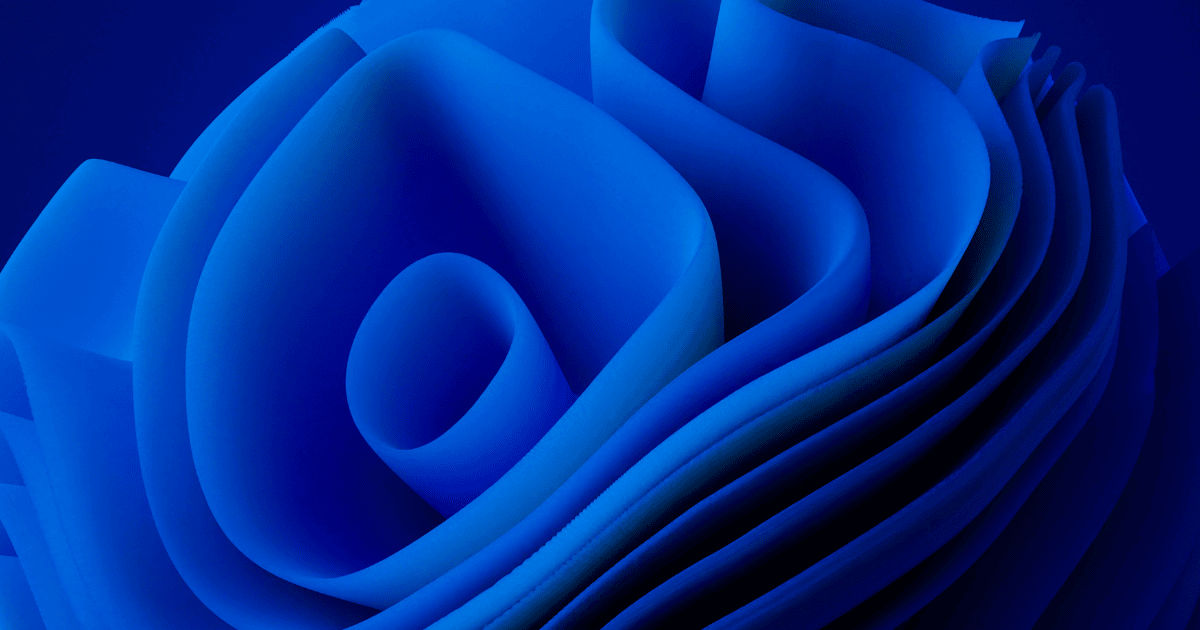
Keeping up with the latest technology can feel like a daunting task, especially when it comes to regularly upgrading your operating system. Windows, one of the most popular operating systems (owning over 70% of OS market share), frequently releases updates and upgrades.
These changes can enhance the performance, security, and functionality of your device. However, from time to time these updates can be somewhat overwhelming with the scope of changes they offer.
This guide will answer common questions, outline recent and future upgrades, and share best practices for maintaining an up-to-date system.
We'll answer:
-
What is Windows?
-
Is Windows part of Microsoft 365?
-
Which upgrades have been made to Windows most recently?
-
What did these upgrades include?
-
Which upgrades are planned in future?
-
Should I upgrade my system? Pros and cons
-
What are the best practices for staying updated?
What is Windows?
Windows is a widely-used operating system developed by Microsoft. It was first introduced in 1985 and has since gone through numerous iterations, each advancing technology to meet user needs. Known for its graphical user interface, Windows allows users to interact with the system using visual icons and elements, making navigation intuitive and easy.
The operating system is the backbone for millions of personal computers worldwide, serving as the platform for both individual and corporate environments. It facilitates essential tasks, from simple word processing to complex network management. With its user-friendly design and robust functionalities, Windows continues to be a leading choice for many computer users across the globe.
Is Windows part of Microsoft 365?
Windows and Microsoft 365 often work hand in hand, creating a seamless and cohesive experience across devices. However, they are distinct entities. Windows is the operating system that serves as the backbone for your computer's operations. Meanwhile, Microsoft 365 is a subscription service that offers a suite of productivity tools such as Word, Excel, PowerPoint, and cloud services like OneDrive.
While they are separate, they complement each other, especially with integrated features like cloud storage and advanced collaboration tools. However, owning one doesn't inherently include the other; each is purchased and managed independently.
While Windows and Microsoft 365 are closely linked through integration to boost productivity and user experience, they remain separate products. Always ensure you understand each one's offerings before deciding on any upgrades or subscriptions!
Which upgrades have been made to Windows most recently?
Windows has seen remarkable upgrades, especially with the introduction of Windows 11. This 2021 update brought a completely reimagined user interface from its predecessors.
Today, Windows 11 works to enhance the overall user experience with features like Snap Layouts, which optimise multi-tasking, and Widgets, providing personalised content at your fingertips. Furthermore, it introduces virtual desktops for better organisation and an auto HDR feature for superior graphics.
From a technical standpoint, Windows 11 was designed to leverage the latest hardware advancements, to provide better performance and efficiency overall. This upgrade also focused heavily on security. With features like Windows Hello and enhanced encryption, Windows 11 promises to safeguard your system against contemporary cyber threats.
What did these upgrades include?
These recent upgrades to Windows have encompassed a variety of enhancements aimed at boosting both functionality and user experience. Primarily, the focus has been on strengthening security features. By integrating advanced security protocols, the updates to the Windows system provide greater protection against malware and cyber threats. This allows for a safer and more secure computing environment for users.
Furthermore, there have been significant improvements in the overall system performance. Users can now enjoy faster processing speeds and more efficient power management, effectively extending battery life on portable devices. This performance boost ensures that PCs can handle more demanding applications with greater ease.
Another notable inclusion in the latest updates is a range of new features and tools designed to enhance productivity. From improved multitasking capabilities with virtual desktops to more intuitive search functionalities, these additions facilitate smoother workflows. Moreover, the updates have introduced compatibility enhancements that enable seamless integration with other Microsoft products and services, making it easier to work across different platforms.
Lastly, user interface refinements provide a more streamlined and visually appealing experience. Updates to the Start menu, taskbar, and notification centre make navigation simpler and more intuitive, ensuring users can interact with their devices more efficiently.
Which upgrades are planned in future?
Looking ahead, Microsoft has several plans lined up for Windows upgrades, which aim to enhance user experience, performance, and security. One of the anticipated developments is increased integration with AI technologies to make interactions more intuitive. This includes advanced features that adapt to usage patterns and suggestions to improve productivity.
Microsoft is also focusing on optimising Windows for modern hardware. This means future upgrades will utilise the capabilities of emerging technologies like ARM-based processors more efficiently, thereby bolstering speed and power management significantly. Expect an evolution in how Windows interacts with other devices in the ecosystem, improving synchronisation and connectivity across platforms.
Improved accessibility features are also on the agenda, ensuring Windows remains inclusive for users with diverse needs. Updates will include enhancements to text-to-speech, visual options, and control capabilities. Alongside these features, ongoing security advancements will be prioritised, with regular updates to protect against digital threats.
Although an official timeline for these releases hasn't been confirmed, staying tuned for Microsoft's announcements and participating in preview programs is a good strategy to get early access. This cautious optimism not only allows you to sample upcoming features but also helps provide feedback that could shape the final product.
Should I upgrade my system? Pros and cons
When you're contemplating whether to upgrade your current Windows system, it's worth weighing the pros and cons. Upgrading offers a wealth of benefits but may also have its drawbacks depending on your circumstances.
Pros:
-
Advanced Features: With each Windows upgrade, you gain access to cutting-edge features that enhance productivity and security. For example, Windows 11 introduced a revamped interface and improved virtual desktop support.
-
Performance Improvements: As technology advances, so does the need for systems that perform smoothly. Upgrades often include optimisations that enhance the speed and efficiency of your operating system.
-
Security Enhancements: Upgraded systems often boast robust security updates that protect against the latest threats. Maintaining a secure environment is crucial, especially with evolving cybersecurity concerns.
Cons:
-
Compatibility Issues: Before upgrading, ensure your current hardware and software are compatible. Newer operating systems may not support older applications or devices, potentially causing disruptions.
-
Learning Curve: New features can necessitate adjustments in how you interact with your computer. While these features can ultimately improve your experience, there may be a learning period.
-
Cost Implications: Depending on your current version, buying a new system or paying for an upgraded version such as Windows 11 Pro can result in added expenses.
While upgrading can significantly enhance your user experience, it's vital to carefully assess how these changes align with your personal or business needs. Consider your current setup, future requirements, and budget before proceeding with an upgrade decision.
What are the best practices for staying updated?
It's important to ensure your computer is equipped to access the latest updates. Not only does this keep your system running smoothly, but it also protects against potential security threats. Here are a few best practices to help you stay updated with your Windows system:
-
Enable Automatic Updates: This is your first line of defence. Windows 10 and Windows 11 offer automatic updates, ensuring your device always has the latest security patches and improvements without you lifting a finger.
-
Schedule a Regular Update Check: While automatic updates handle the heavy lifting, it’s wise to schedule a specific time, say weekly or bi-weekly, to manually check for updates. This ensures nothing is missed if your device is turned off during scheduled update times.
-
Be Mindful of Quality Updates: These updates are released frequently, providing small fixes and necessary security updates. While they are installed automatically, keeping an eye on them helps you understand any changes or enhancements in your system.
-
Research Compatibility: Most applications are generally compatible with Windows updates, but it's a good practice to check with app vendors about their specific update guidance, ensuring seamless operation.
-
Practice Good Data Hygiene: Staying updated isn't just about the software. Keep your digital life organised by naming files clearly, not saving everything on your desktop, and regularly backing up important data. This can help prevent data loss and enhance your overall experience when updates roll out.
-
Stay Informed: Microsoft often announces planned upgrades and new features. Following reliable tech news websites or joining Windows Insider programs can keep you ahead of the curve.
By incorporating these practices into your routine, you can move to a modern computing experience with confidence, knowing your device is secure and up-to-date.
Conclusion
Keeping up with Windows upgrades is crucial to maintaining a secure and efficient computing environment. By understanding the benefits and potential drawbacks of upgrading, you can make informed decisions about integrating these updates into your operations.
Tackling updates or upgrades? Running into hiccups? As full-service Managed IT providers, we're on hand to support. Get in touch today to see how we can ensure your IT systems operate at peak performance.




